#gradient map
Explore tagged Tumblr posts
Text




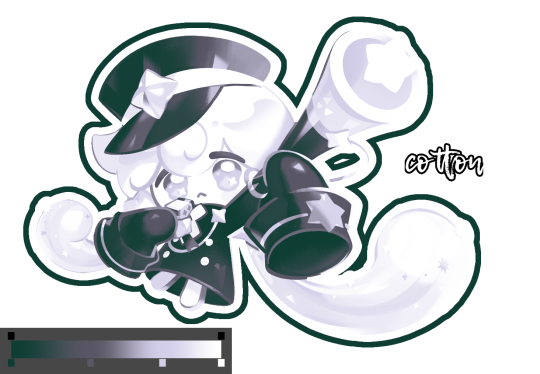
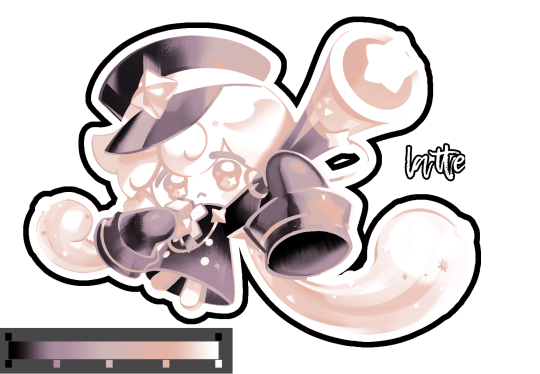
gradient maps
archive 07: self-indulgent + colour test. Hex codes under the cut.
Ft: Milky Way Cookie. Adjust as you'd like.
Seaweed: #082724, #3E3E83, #6C9097, #6E7290, #6E7290
Deep Sea: #3A2F25, #4A6570, #97C1D4, #B0C7EC, #FFFFFF
Candy: #A284A2, #AA9CDE, #FF93C9, #F7B0DD, #FFFFFF
Cotton: #0E3E33, #595665, #D4CFE9, #FFFFFF
Latte: #000000, #AD8EA1, #D1B7B7, #E5B4A6, #FFFFFF
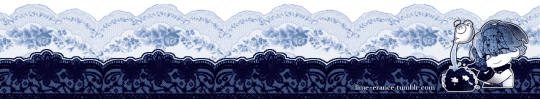
#★ ɪɴᴠᴇɴᴛɪᴏɴꜱ#rentry resources#rentry stuff#tumblr graphics#tumblr resources#gradient#gradient map#photopea resources#photopeablr#editblr#colors#resource dump#resources
46 notes
·
View notes
Text



GUYS I SWEAR I ACTUALLY KNOW HOW TO DRAW WHEN I LOCK IN- ITS NOT ALL SHITTY DOODLES AND POOR CELL SHADING I PROMISEEEE
Anyway- young Lucy and lux, if I had to sum up their relationship in a image, it would probably be this. Lux is the cool older cousin, that may or may not be a really bad influence, and Lucy is the ever malleable younger cousin seeking praise and approval that lux just so happens to give when Lucy does something he’s not supposed to
Anywayyyy I WAS TRYING OUT NEW STUFF WITH GRADIENT MAPS LOWKEY and a big thanks to @l1me0p0ssum for making such a cool young lux design that I just HAD to use, ofc I changed a few things to fit what I imagine to be lux’s mandatory heavenly pantheon attire, I always see people depicting lux’s true form as a star, but I always image he’s very confident in his form and ego, and tbh he wouldn’t change very much because he likes the way he looks, stupid egomaniac-
I always like seeing the nose ring on religious figures so I gave lux one ofc and this took so long with so many layers lol RIP
#lux imperator#mr ring a ding#mr. ring a ding#doctor who lux#lux#mr. ring-a-ding#doctor who mr ring a ding#dw lux#lux god of light#dad!lux#dad!lux au#cuphead dont deal with the devil#devil cddwtd#devil cuphead#their cousins your honor#THE SILLYS#THE SILLY IM GOING INSANe#Also my art is so much better when I lock in lowkey#praying this gets like I feed off approval (me and Lucy core)#my art#gradient#gradient map#artist on tumblr#artists on tumblr#cuphead ddwtd#cuphead#rendering#OHHH THE COLORS#SO PRETTY AND PINK#SO BONITA
50 notes
·
View notes
Note
https://www.tumblr.com/crepeurie/782448227526017024/oooh-your-graphics-are-so-pretty-could-i-maybe?source=share
What's the psd you used?

i actually used a gradient map on photopea ! i think i may have adjusted the colors a little but here's the one i used as a base
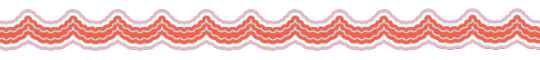


22 notes
·
View notes
Text

Sketch Portrait of Link
#zelda fanart#the legend of zelda#tloz#rough sketch#art process#concept art#art#zelda#sketch#gradient map
2K notes
·
View notes
Note
Could I ask for the coloring too?
- 🗝️

for sure !! you can download it here ! ( if it works ..!!.! )
i use photopea sooou it’ll definitely work there ,, don’t know about other programs thou


#hhfhf too lazy 2 make a proper post for it#i will later........#editors on tumblr#edit blog#editblr#editing#rentry decor#rentry inspo#rentry stuff#gradient map#coloring#coloring psd#⑅ ݁𓈒݂݂♡ colorings ໒꒱𓈒ׅৎ◞⠀#☆ ͜ ̣̣̥ ͝ །† seldomstardom ˚̣̣̣ ྀ⠀
10 notes
·
View notes
Text

Gradient maps I was messing with ft cipher f2u credit appreciated




#sylviedits<3#editblr#sylviewhispers~#rentry graphics#carrd resources#carrd stuff#rentry decor#rentry inspo#carrd graphics#rentry resources#hsr cipher#cipher hsr#gradient map#ibis paint coloring#colorings <3
801 notes
·
View notes
Text
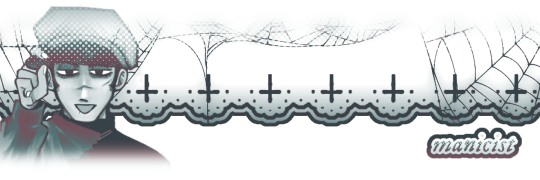


RYOJI GRADIENT MAP
— ⚰️ download via drive
file only works with IBISPAINT .
f2u WITHOUT credit .
DO NOT claim as your own .

#₊ † MISC#₊ † SELF INDULGENT#ryoji mochizuki#persona 3 ryoji#p3 ryoji#persona 3 reload#persona series#persona#gradient map#₊ † MANICIST
26 notes
·
View notes
Text
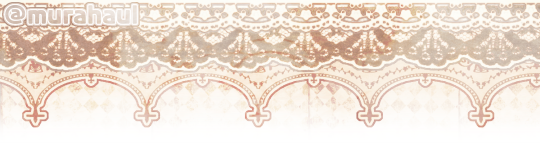
gradient map settings i used for the shadow milk layout ♡𓂃

i also used this overlays below !! (recolored)
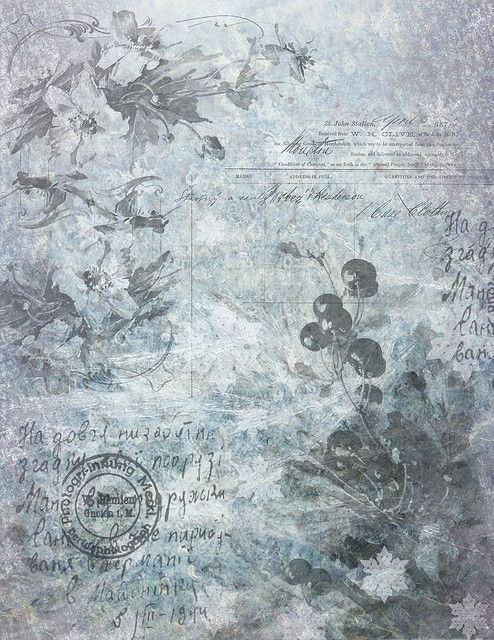


— for @inkyprince ! 、 f2u :no need 4 creds⠀ ⟡ ⠀ changes may be needed for darker skin tones⠀ ╱ ⠀other characters

80 notes
·
View notes
Text

I'm slowly figuring out gradient maps and it's a freaking life changer oml
#digital art#digital artist#fanart#artists on tumblr#atla#zuko avatar#avatar the last airbender#prince zuko#atla zuko#zuko fanart#atla fanart#zuko#gradient map#art#zuko my beloved
475 notes
·
View notes
Text





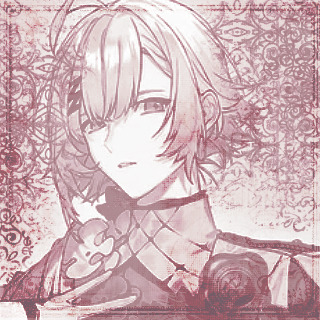

࣪ ⊹ ⁺ Willmesh stimboard no kin / id / me unl. Clara @ethereabun f2u , no creds needed but appreciated ♡ . ♡ . ♡ . ♡ . w . ♡ . ♡ . ♡ . ♡ .




#⠀☆ ⠀⠀ 𓂃 posts#stimboard#stim gifs#stimmy#stimboards#pink stim#gradient map#colors#gif#gifset#fragaria memories#fragaria sanrio#fragaria#willmesh#fragaria memories willmesh#fragaria sanrio willmesh#fragaria willmesh
27 notes
·
View notes
Text




I love barn owls faces
#art#artists on tumblr#artwork#commissions open#illustration#drawing#art commisions#commission#digital art#art commission info#digital aritst#digital illustration#barn owl#owl art#square icons#colorful#gradient map
523 notes
·
View notes
Text

experimenting with gradient maps


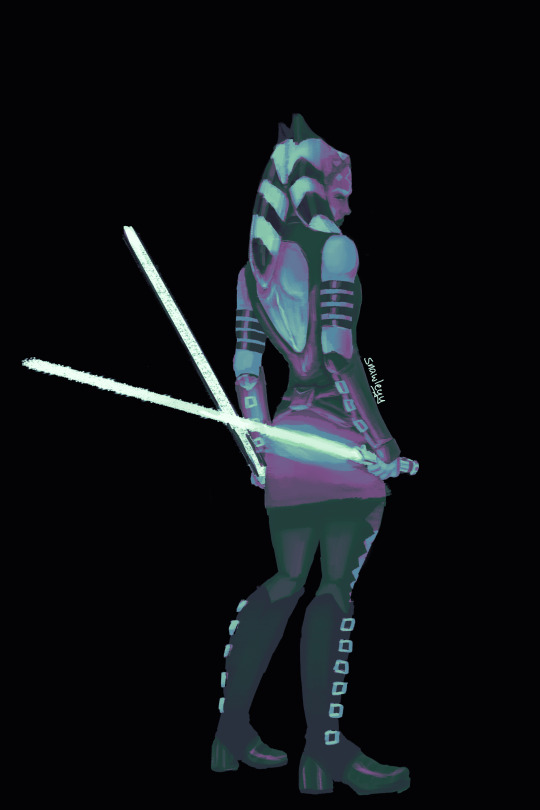

#started this so long ago#ran out of steam real fast as you can see on the legs#ahsoka tano#ahsoka outfit#ahsoka#clone wars ahsoka#star wars#star wars fanart#my art#snawleyys art#star wars art#digital art#sw tcw#digital drawing#digital painting#gradient map#sw tcw fanart#sw#sw tcw season 3#the clone wars
872 notes
·
View notes
Note
hihi ; how do you colour your images / what do you use for editing them ?
(pt; hihi; how do you colour your images / what do you use for editing them?)
depends ! i typically use gradient maps , but on occasion I use psds ,, so ill be giving a small tutorial on both ♡
i use Photopea for the majority of my editing , its entirely free so you dont have to worry about cost
once you open photopea , click “ open from computer “ , if you are on a phone you can just upload whatever image you want to edit by choosing photo library , but if you are using a pc youll have to upload a file !
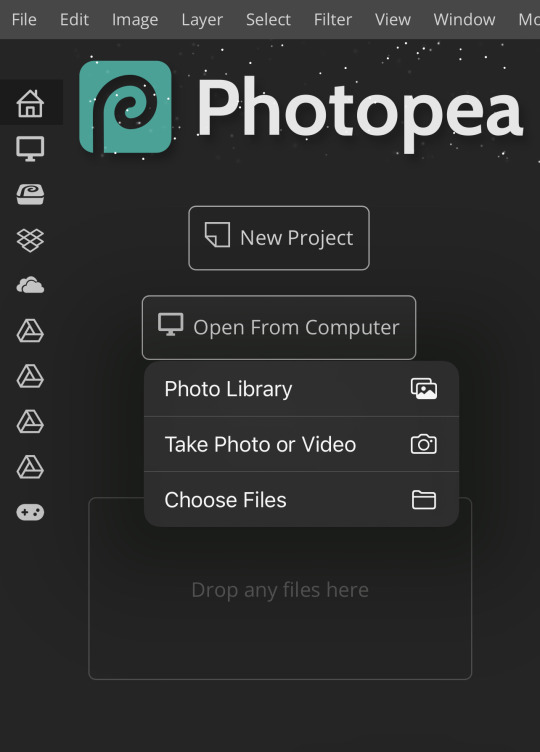
zoro will be my test subject for this tutorial bc hes silly . once youve uploaded your desired image you can either do one of two things - make a gradient map , or upload a psd ! ill start off with gradient map first


after you create the gradient map , the img should be black && white but you can change it to whatever colors youd like !
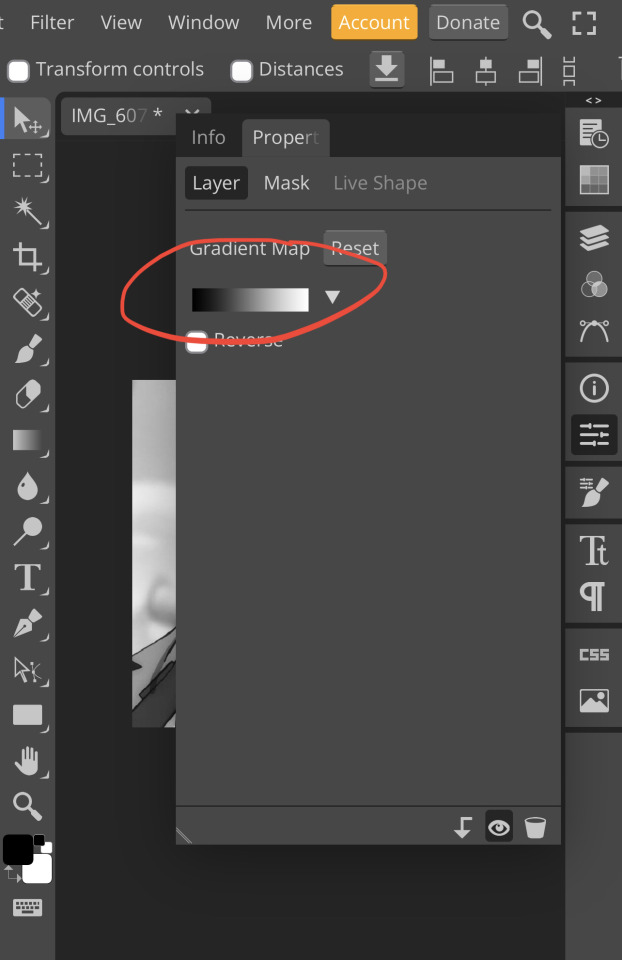

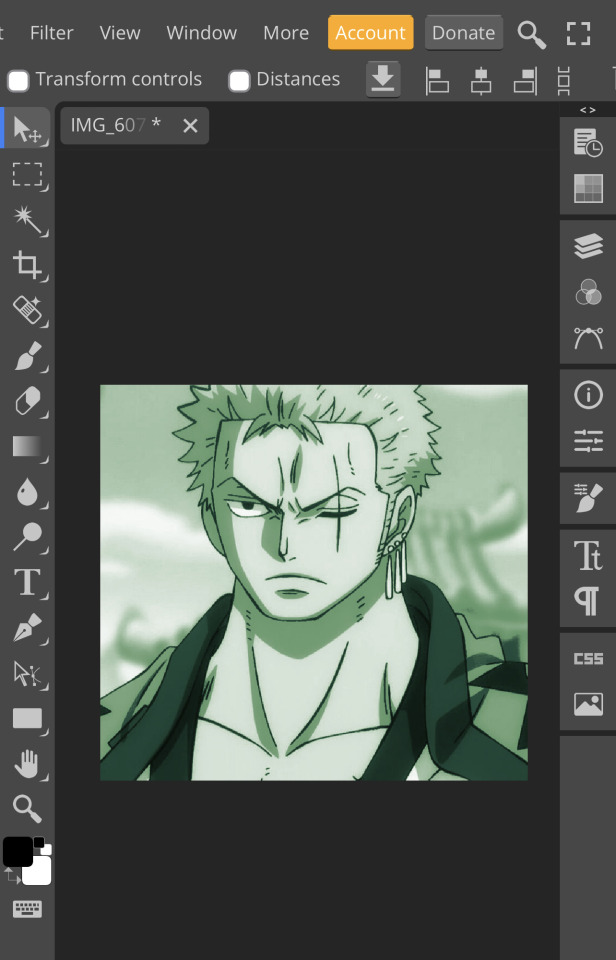
there ! you should have a gradient map now . moving onto how to use psds … ill be using this psd just as an example - if you are on phone make sure you save it DIRECTLY to files !!!
at the top left of your screen you should see something that just says “ file “ click on that , and click “ open “ then choose the psd file ! it should be seperated from your original img
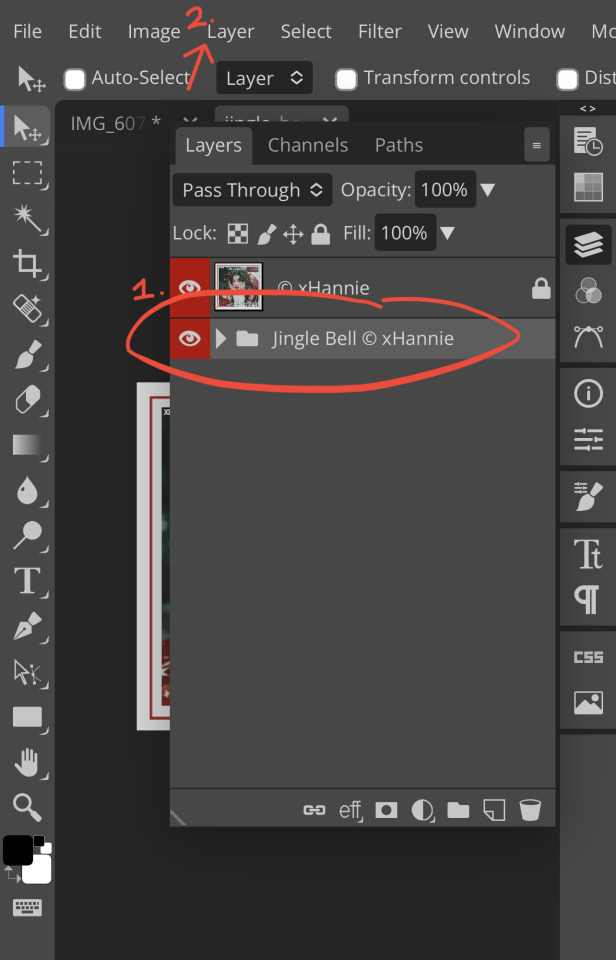
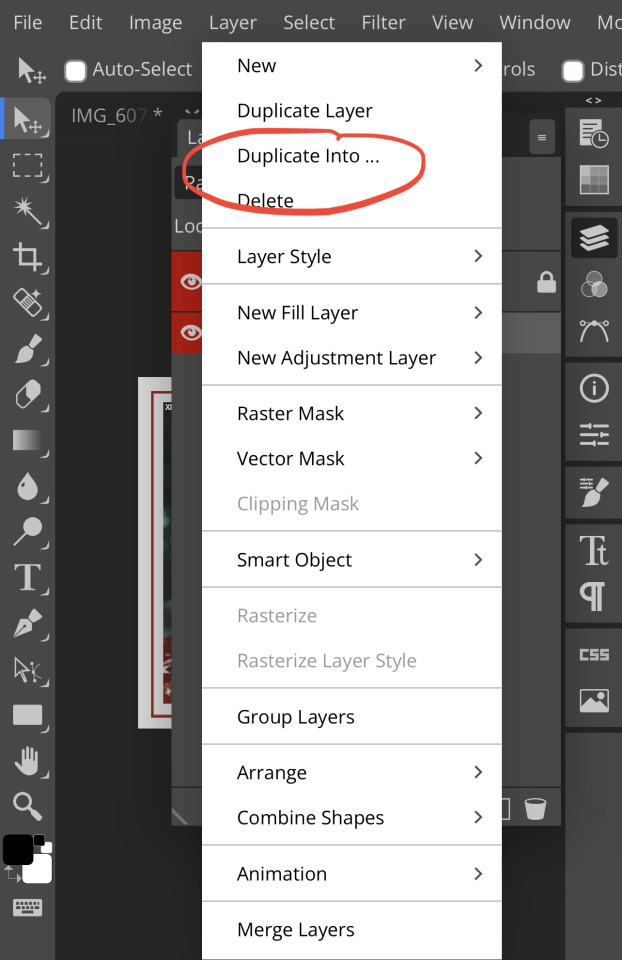

and there you go ! the psd should be applied to your img . i hope this helped ♡
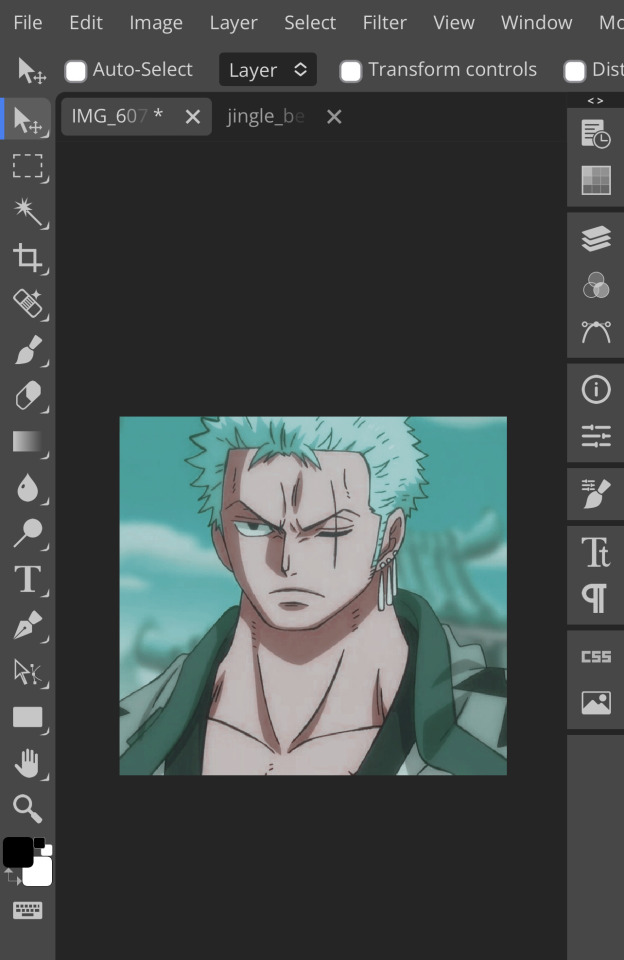
222 notes
·
View notes
Text

hollow knight painting!! just as i promised im trying to beat hk... for the third time now mosscreeps are still my absolute favorite!! if you hurt mosscreeps on purpose you are on my DNI list. based (loosely) on a really old sketch i did:

click see more for the painting process :D




#hollow knight#mosscreep#greenpath#my art#hollow knight fanart#hk ghost#hollow knight ghost#gradient map#digital painting#sketch#painting process
322 notes
·
View notes
Text
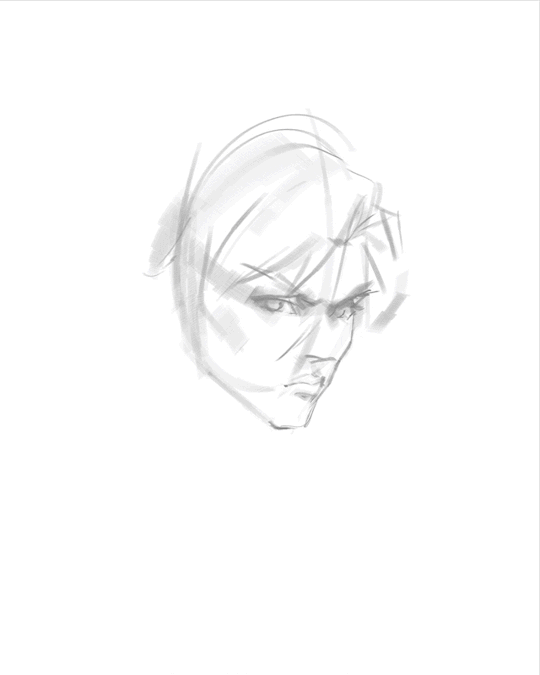
Art process Timelapse for Sketch Portrait of Link!
Sometimes I have a solid “vision” for what I intend to create, and other times I just wing it and trust my instincts. In this case I knew I wanted to draw an intense portrait of Link, and that was it. Probably helped I was in a bad mood haha. I had some game reference handy from twilight Princess to make sure I stayed more or less accurate to the costume but the pose and lighting are from my imagination.
In this process you can see I push and pull with a lot of details on his appearance. He’s such an iconic figure but he’s also always getting redesigned as well so it was fun to explore just how badass I could depict him. There’s obviously some self-insert stuff going on here too LOL.
Once I decided to have him aiming the clawshot/hook shot at the camera, it all snapped together thematically, and the rest drew itself basically.
The color at the end is via a gradient map which is kind of a cheap photoshop hack but there is some art to it and the color contrast really heightens the drama.
Thanks for watching!
#zelda fanart#the legend of zelda#tloz#rough sketch#art process#concept art#art timelapse#art#figuredrawing#zelda#legend of zelda#sketch#doodle#gradient map#twilight princess#ocarina of time#portrait
527 notes
·
View notes
Text
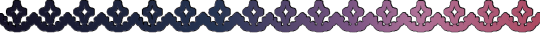
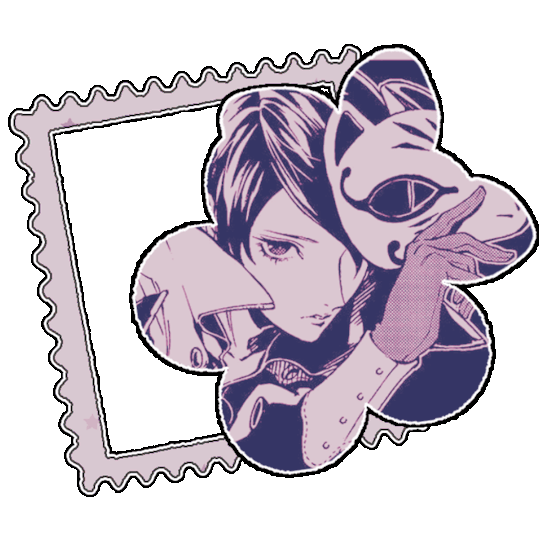
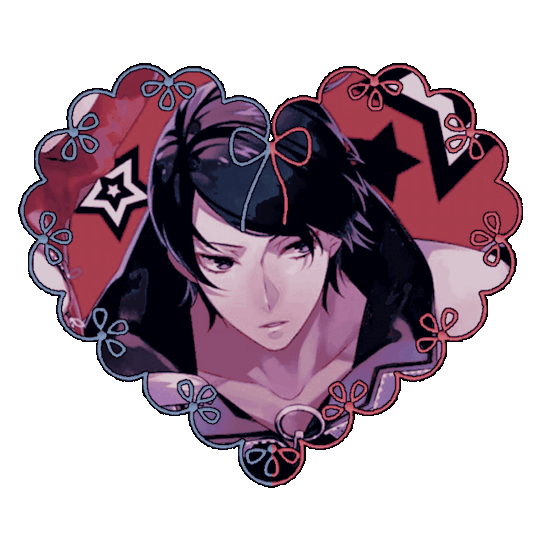


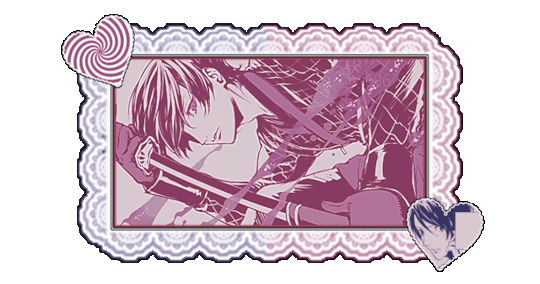

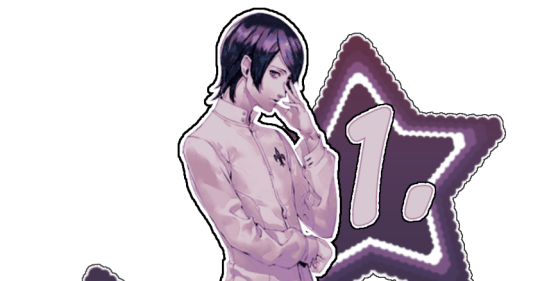



♡ # 𓂃 Yusuke Kitagawa Graphics ! ❥ . ➶ winning event prize for @grayrvrse ! i swear i didn't mean to make him pink ,,,

#🎀 𓂃 edits.png◞#🌊 𓂃 requests.pdf◞#tw : gun#persona 5#p5#yusuke kitagawa#kitagawa yusuke#persona 4#persona 3#persona 4 golden#graphics#carrd#blue#red#psd#magenta#gradient map#layouts#p4 golden#rentry graphics#red graphics#rentry img#rentry stuff#rentry gif#rentry resources#rentry#rentry decor#carrd graphics#sntry#sntry graphics
372 notes
·
View notes